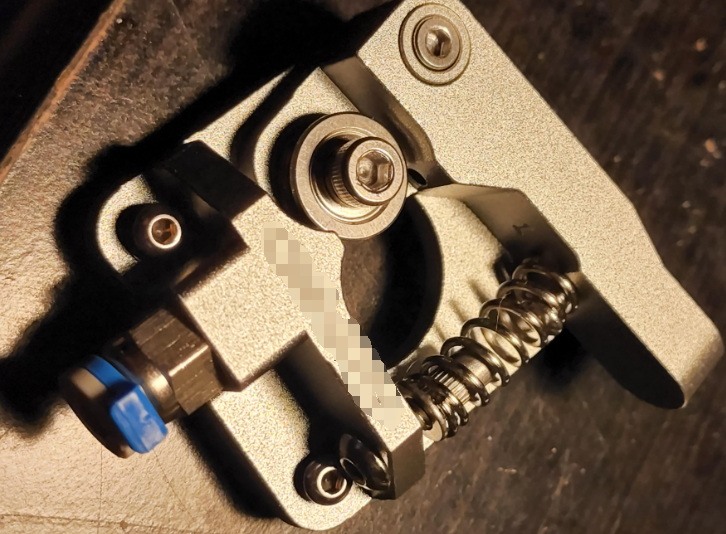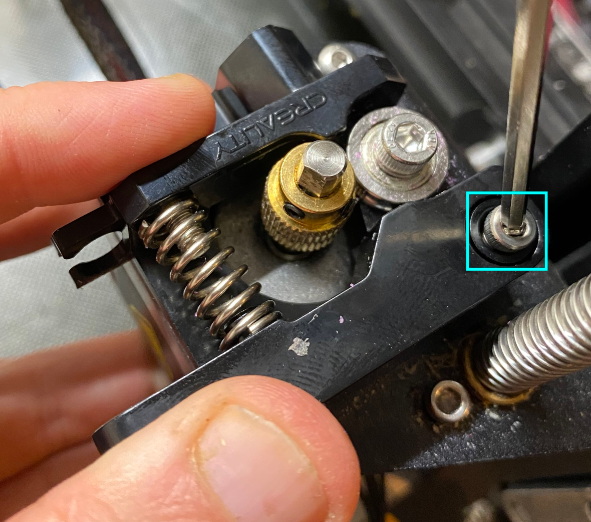Leave a Message
- Home
- About Us
-
- Aluminum Extrusion Press Manufacturer
- Aluminum Extrusion Press Supplier
- Aluminum Extruder Manufacturer
- Aluminum Extruder Supplier
- Extrusion Press Machine Manufacturer
- Extrusion Press Machine Supplier
- Aluminum Extrusion Line Manufacturer
- Aluminum Extrusion Line Supplier
- Automatic Extrusion Line Manufacturer
- Automatic Extrusion Line Supplier
-
-
-
- Products
- Equipment
- Strength
- Video
- Service
- News
- Contact Us
close
Choose Your Site
Global
Social Media
- Home
- About Us
-
- Aluminum Extrusion Press Manufacturer
- Aluminum Extrusion Press Supplier
- Aluminum Extruder Manufacturer
- Aluminum Extruder Supplier
- Extrusion Press Machine Manufacturer
- Extrusion Press Machine Supplier
- Aluminum Extrusion Line Manufacturer
- Aluminum Extrusion Line Supplier
- Automatic Extrusion Line Manufacturer
- Automatic Extrusion Line Supplier
-
-
-
- Products
- Equipment
- Strength
- Video
- Service
- News
- Contact Us