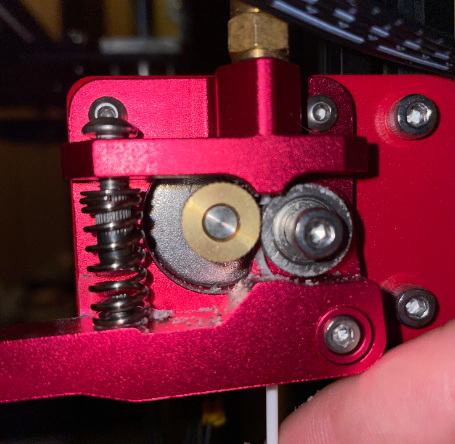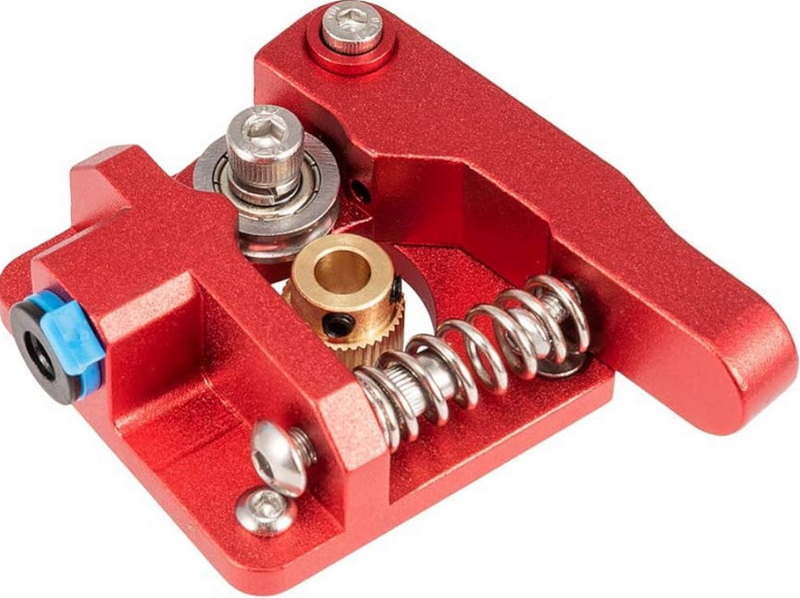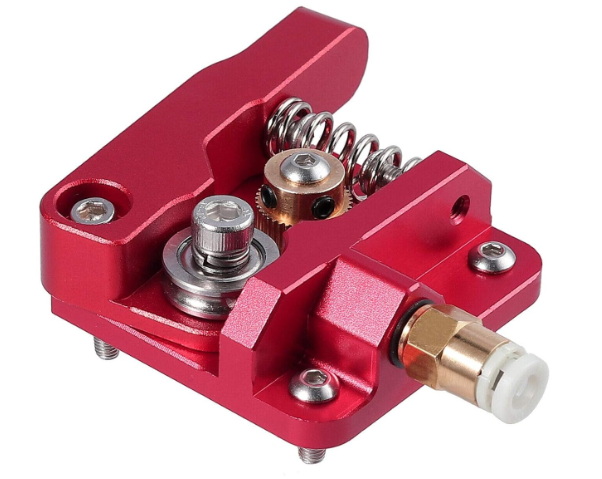Content Menu
● Introduction to the Ender 3 Extruder System
● Limitations of the Stock Plastic Extruder
● Benefits of Upgrading to an Aluminum Ender 3 Extruder
● Factors to Consider When Upgrading to an Aluminum Ender 3 Extruder
● Step-by-Step Installation Guide for an Aluminum Ender 3 Extruder
● Alternative Extruder Options for Ender 3
● Maintaining Your Aluminum Ender 3 Extruder
● Community Insights and Reviews on Aluminum Ender 3 Extruders
● Common Issues and Troubleshooting with Aluminum Ender 3 Extruders
● The Impact of Aluminum Ender 3 Extruder on Different Filaments
● Optimizing Slicer Settings for Aluminum Ender 3 Extruder
● Conclusion
● FAQ About Aluminum Ender 3 Extruders
>> 1. Will upgrading to an aluminum extruder void my Ender 3 warranty?
>> 2. How often should I maintain my aluminum extruder?
>> 3. Can an aluminum extruder improve printing with flexible filaments?
>> 4. Is the aluminum extruder upgrade compatible with all Ender 3 models?
>> 5. What are the signs that my extruder needs to be replaced?
● Citations:
The Creality Ender 3 is a popular and affordable 3D printer, known for its versatility and ease of modification. Among the many available upgrades, replacing the stock plastic extruder with an aluminum extruder is one of the most common and impactful. This upgrade can significantly improve print quality, consistency, and the overall lifespan of the printer. This article explores the benefits of using an aluminum extruder on the Ender 3, factors to consider when upgrading, installation tips, and maintenance.
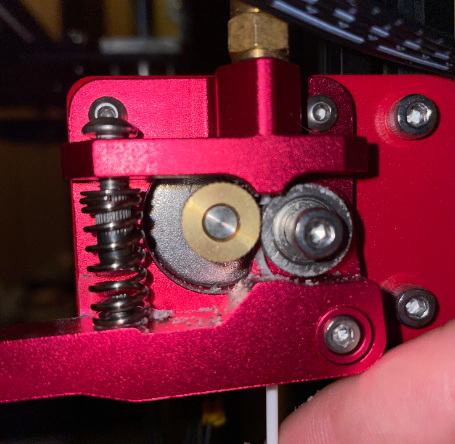
Introduction to the Ender 3 Extruder System
The extruder is a critical component of any 3D printer. It is responsible for feeding filament precisely and consistently to the hot end, where it is melted and deposited onto the print bed to form the object. The Ender 3 comes standard with a plastic extruder, which, while functional, has inherent limitations that can affect print quality and overall reliability[14].
Limitations of the Stock Plastic Extruder
Stock plastic extruders have several drawbacks that can hinder print quality:
- Durability Issues: Plastic extruders are prone to wear and tear. The constant stress of filament feeding can cause the plastic to degrade over time, leading to cracks, deformation, and eventual failure[1].
- Inconsistent Filament Feeding: The flexibility of plastic can result in inconsistent filament feeding, leading to under-extrusion, especially with flexible filaments[14].
- Heat Sensitivity: Plastic is not an ideal material for dissipating heat. This can cause the filament to soften or melt prematurely, leading to clogs and print imperfections[1].
- Shorter Lifespan: Due to the above factors, plastic extruders typically have a shorter lifespan compared to aluminum counterparts[14].
Benefits of Upgrading to an Aluminum Ender 3 Extruder
Upgrading to an aluminum Ender 3 extruder offers several advantages that address the limitations of the stock plastic extruder:
- Increased Durability: Aluminum is much more resistant to wear and tear than plastic. An aluminum Ender 3 extruder can withstand the constant stress of filament feeding without degrading, ensuring long-term reliability[1].
- Improved Consistency: The rigid metal construction of an aluminum Ender 3 extruder ensures more consistent filament feeding. This results in more accurate and uniform extrusion, leading to better print quality with fewer imperfections[2].
- Better Heat Dissipation: Aluminum conducts heat more efficiently than plastic. This helps dissipate heat away from the motor and filament, reducing the risk of heat-related issues such as softening or clogging[14].
- Longer Lifespan: An aluminum Ender 3 extruder is likely to last much longer than its plastic counterpart. Its robust construction and resistance to wear make it a worthwhile investment for users who print frequently or require high levels of reliability[1].
- Enhanced Filament Grip: Many aluminum Ender 3 extruders come with a dual-gear system that provides a better grip on the filament, minimizing slippage and ensuring consistent extrusion[2].
- Expanded Material Compatibility: Aluminum extruders excel in high-temperature environments due to their superior heat resistance, allowing you to confidently print with a wider range of materials, including high-performance filaments like ABS and nylon[11].
Factors to Consider When Upgrading to an Aluminum Ender 3 Extruder
While upgrading to an aluminum Ender 3 extruder is generally beneficial, there are several factors to consider to ensure a successful upgrade:
- Compatibility: Ensure the aluminum Ender 3 extruder you choose is specifically compatible with your Ender 3 model. Some extruders are designed for specific versions or have slight variations that may affect compatibility[1].
- Installation Complexity: While the installation process is relatively simple, it requires some basic technical skills. If you're not comfortable with disassembling and reassembling printer components, consider seeking assistance from someone with experience[1].
- Cost: Aluminum Ender 3 extruders are more expensive than plastic ones. However, the investment is often worthwhile due to the improved performance and longevity[1].
- Maintenance: While more durable, aluminum Ender 3 extruders still require regular maintenance for optimal performance. This includes cleaning the extruder gear and ensuring proper tension on the lever arm[1].
- Warranty: Modifying your printer may affect its warranty. Check with the seller or manufacturer about their specific warranty policies regarding upgrades[1].
- Type of Extruder: Consider whether you want a direct drive or Bowden extruder. Direct drive extruders mount the motor directly above the hot end, providing better control over flexible filaments, while Bowden extruders mount the motor on the frame and use a tube to guide the filament to the hot end, reducing weight on the print head[14].
Step-by-Step Installation Guide for an Aluminum Ender 3 Extruder
Here's a general step-by-step guide to installing an aluminum Ender 3 extruder on your Ender 3. Note that specific steps may vary slightly depending on the exact model of extruder you purchase[1]:
1. Prepare Your Printer:
- Turn off and unplug your Ender 3.
- Allow the hot end to cool completely.
- Gather necessary tools: Allen wrenches, screwdrivers, and pliers.
2. Remove the Stock Extruder:
- Disconnect the filament.
- Remove the screws holding the plastic extruder in place.
- Carefully detach the extruder from the stepper motor.
3. Install the Aluminum Ender 3 Extruder:
- Attach the aluminum Ender 3 extruder to the stepper motor using the provided screws.
- Ensure the extruder gear is properly aligned with the filament path.
4. Connect the Filament Path:
- If using a Bowden setup, reattach the Bowden tube to the extruder.
- Make sure the tube is securely fastened to prevent filament slippage.
5. Adjust Tension:
- Adjust the tension on the extruder arm to ensure proper filament grip.
- Too little tension can cause slipping, while too much tension can damage the filament.
6. Test the Extruder:
- Manually feed filament through the extruder to ensure smooth operation.
- Check for any signs of binding or resistance.
7. Calibrate Your Printer:
- Adjust your printer settings (e.g., E-steps) to account for the new extruder.
- Run a test print to verify proper extrusion and adjust as needed.
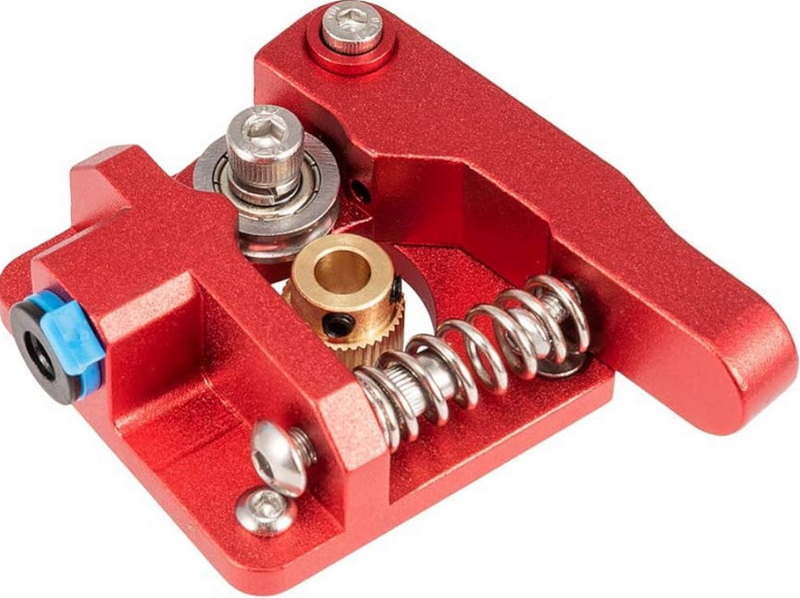
Alternative Extruder Options for Ender 3
While upgrading to an aluminum Ender 3 extruder is a popular choice, several alternative extruder options can further enhance print quality and performance:
- Dual-Gear Extruders: These extruders use two gears to grip the filament, providing more consistent and reliable feeding, especially with flexible filaments[4].
- Direct Drive Extruders: As mentioned earlier, direct drive extruders mount the motor directly above the hot end, offering better control over filament feeding and retraction[14].
- High-Performance Extruders: Brands like Bondtech and E3D offer high-performance extruders with advanced features like optimized gear ratios and lightweight designs[3].
- MK8 Extruder: The MK8 aluminum Ender 3 extruder offers superior precision compared to stock extruders[11]. Its consistent filament feeding and stable temperature control contribute to smoother layers, reduced stringing, and overall improved print quality.
Maintaining Your Aluminum Ender 3 Extruder
Proper maintenance is essential to ensure the longevity and performance of your aluminum Ender 3 extruder[1]:
- Regular Cleaning: Clean the extruder gear regularly to remove any accumulated debris or filament residue.
- Check Tension: Ensure the tension on the extruder arm is properly adjusted. Too little tension can cause slipping, while too much tension can damage the filament.
- Inspect for Wear: Periodically inspect the extruder for any signs of wear or damage. Replace any worn parts promptly to maintain optimal performance.
- Lubricate Moving Parts: Apply a small amount of lubricant to the moving parts of the extruder to keep them running smoothly.
Community Insights and Reviews on Aluminum Ender 3 Extruders
Many users in the 3D printing community have shared their experiences with upgrading to an aluminum Ender 3 extruder. Most reviews highlight improvements in print quality, reliability, and durability[1]. Users often report more consistent extrusion, reduced stringing and oozing, and better overall print finish.
Common Issues and Troubleshooting with Aluminum Ender 3 Extruders
Even with an aluminum Ender 3 extruder, you may encounter some common issues. Here are some troubleshooting tips:
Filament Slipping:
- Check the tension on the extruder arm and adjust as needed.
- Clean the extruder gear to remove any debris.
- Ensure the filament is not too tight or too loose on the spool.
Under-Extrusion:
- Increase the printing temperature.
- Check for clogs in the hot end.
- Increase the filament flow rate in your slicer settings.
Over-Extrusion:
- Decrease the printing temperature.
- Decrease the filament flow rate in your slicer settings.
- Calibrate your printer's E-steps.
Clogging:
- Use a needle or wire to clear any obstructions in the nozzle.
- Ensure the hot end fan is working properly.
- Try using a different filament.
The Impact of Aluminum Ender 3 Extruder on Different Filaments
The aluminum Ender 3 extruder can have varying impacts on different types of filaments:
- PLA: Generally, PLA prints well with an aluminum Ender 3 extruder due to its ease of use and low printing temperatures.
- ABS: The improved heat resistance of the aluminum Ender 3 extruder makes it ideal for printing ABS, which requires higher temperatures.
- PETG: PETG can also benefit from the consistent filament feeding provided by the aluminum Ender 3 extruder, resulting in stronger and more durable prints.
- TPU/Flexible Filaments: Flexible filaments can be challenging to print with a stock extruder due to their flexibility. An aluminum Ender 3 extruder, especially a direct drive model, can significantly improve the printing of TPU and other flexible materials[1].
Optimizing Slicer Settings for Aluminum Ender 3 Extruder
To get the best results with your aluminum Ender 3 extruder, it's important to optimize your slicer settings. Here are some key settings to consider[6]:
Temperature: Set the appropriate temperature for the filament you are using. Common filaments have these temperature ranges:
- PLA: 190–210 °C
- ABS: 220–240 °C
- PETG: 230–245 °C
- TPU: 220–230 °C
Print Speed: Adjust the print speed according to the filament and the complexity of the part.
- PLA: 60 mm/s (max 150 mm/s)
- ABS: 60 mm/s
- PETG: 40 mm/s
- TPU: 20 mm/s
- Retraction Settings: Adjust retraction speed and distance to reduce stringing and oozing.
- Flow Rate: Calibrate the flow rate to ensure the correct amount of filament is extruded.
- Layer Height: Choose an appropriate layer height for your print. Lower layer heights result in finer details but increase print time.
Conclusion
Upgrading to an aluminum Ender 3 extruder is a worthwhile investment for improving print quality, consistency, and the overall lifespan of your 3D printer[14]. While the stock plastic extruder is functional, it has limitations that can affect performance over time. An aluminum Ender 3 extruder offers increased durability, better filament feeding, and improved heat dissipation, making it a popular and effective upgrade. By following the step-by-step installation guide and considering the factors discussed in this article, you can successfully upgrade your Ender 3 and enjoy enhanced 3D printing capabilities. Remember to perform regular maintenance to keep your aluminum Ender 3 extruder in optimal condition and to check your warranty policies before making any modifications.
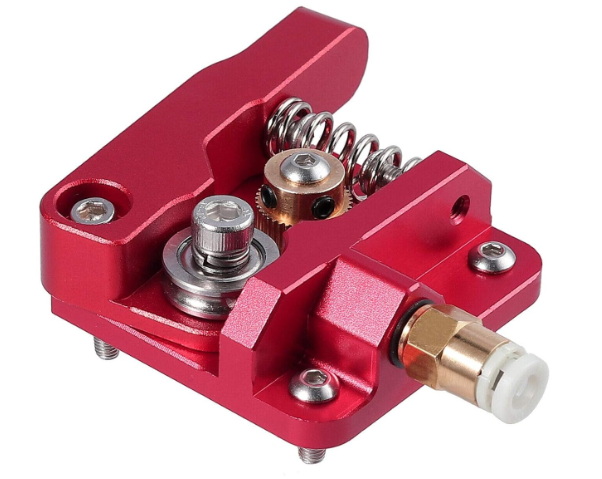
FAQ About Aluminum Ender 3 Extruders
Here are some frequently asked questions about aluminum Ender 3 extruders:
1. Will upgrading to an aluminum extruder void my Ender 3 warranty?
Modifying your printer may affect its warranty. It's best to check with the seller or manufacturer about their specific warranty policies regarding upgrades[1].
2. How often should I maintain my aluminum extruder?
Regular maintenance, including cleaning and inspection, should be performed every 1-3 months, depending on usage. More frequent maintenance may be required if you print frequently or use abrasive filaments[1].
3. Can an aluminum extruder improve printing with flexible filaments?
Yes, an aluminum Ender 3 extruder can improve printing with flexible filaments by providing more consistent and reliable filament feeding. However, for optimal results, consider using a dual-gear or direct drive extruder specifically designed for flexible filaments[1].
4. Is the aluminum extruder upgrade compatible with all Ender 3 models?
Most aluminum Ender 3 extruder upgrades are compatible with various Creality models, including the Ender 3, Ender 3 Pro, and Ender 3 V2. However, always check the compatibility before purchasing[1].
5. What are the signs that my extruder needs to be replaced?
Signs that your extruder needs to be replaced include:
- Cracks or visible damage to the extruder body
- Inconsistent filament feeding
- Filament slipping or grinding
- Reduced print quality[1]
Citations:
[1] https://www.yjing-extrusion.com/is-the-ender-3-pro-aluminum-extruder-worth-the-upgrade.html
[2] https://www.yjing-extrusion.com/what-is-a-creality-aluminum-extruder-and-why-should-you-use-it.html
[3] https://letsprint3d.net/best-extruder-upgrades-creality-ender-3/
[4] https://www.reprapwarehouse.com/products/official-creality-all-metal-aluminum-extruder-ender-3-pro-ender-5-cr-10-series
[5] https://www.youtube.com/watch?v=fT91Oj2RUDk
[6] https://www.wevolver.com/article/ender-3-v2-max-speed
[7] https://www.youtube.com/watch?v=UtemZqFJ5rY
[8] https://www.3djake.com/creality-3d-printers-spare-parts/metal-extruder-upgrade-kit
[9] https://www.crealityofficial.co.uk/products/full-metal-extruder-with-capricorn-tubing
[10] https://www.youtube.com/watch?v=OgI-rJljayY
[11] https://www.yjing-extrusion.com/why-should-you-choose-an-mk8-extruder-aluminum-over-stock-extruders.html
[12] https://winsinn.com/ender-3-v2-upgrades/
[13] https://www.reddit.com/r/3Dprinting/comments/lbtobl/what_is_the_benefit_of_a_metal_extruder_for_an/
[14] https://www.yjing-extrusion.com/can-you-use-an-aluminum-extruder-on-ender-3.html
[15] https://www.aliexpress.com/item/1005004508589994.html
[16] https://www.youtube.com/watch?v=uyFGLYJZfrM
[17] https://www.3dea.co.nz/shop/product/creality-red-metal-extruder-upgrade-kit/
[18] https://www.reddit.com/r/ender3/comments/15lik5y/what_ender_3_upgrades_can_help_improve_print/
[19] https://www.creality.store/products/all-metal-extruder-aluminum-mk8-extruder-with-capricorn-tubing
[20] https://www.yjing-extrusion.com/how-to-upgrade-to-an-ender-3-aluminum-extruder.html
[21] https://www.youtube.com/watch?v=KRxMu7xp2tI
[22] https://www.youtube.com/watch?v=XEwSQHRiMLo
[23] https://www.youtube.com/watch?v=HwiUcsjOxBA
[24] https://www.aliexpress.com/i/1005005810881182.html
[25] https://www.reddit.com/r/3Dprinting/comments/q0xjka/is_it_worth_upgrading_to_an_all_metal_extruder/
[26] https://www.aliexpress.com/item/1005006523519131.html
[27] https://www.youtube.com/watch?v=ikVFselJO4Y
[28] https://letsprint3d.net/best-extruder-upgrades-creality-ender-3/
[29] https://www.reddit.com/r/ender3/comments/eqeddp/the_all_aluminum_extruder_upgrade_is_only_ten/
[30] https://www.youtube.com/watch?v=uMHtzwEHfUc
[31] https://kobee.com.au/blogs/3d-printing/how-to-upgrade-the-extruder-on-a-creality-ender-3-or-cr-10-printer
[32] https://kiwi3d.co.nz/product/aluminum-alloy-extruder-kit/
[33] https://www.youtube.com/watch?v=pVFlGRmqNxI
[34] https://www.youtube.com/watch?v=U36YkBClQx8
[35] https://www.youtube.com/watch?v=k6eDBkc1mDg
[36] https://3dprinting.stackexchange.com/questions/20664/replacing-and-identification-of-a-broken-piece-of-the-extruder
[37] https://forum.creality.com/t/extruder-gear-slipping-sometimes/13948
[38] https://www.reddit.com/r/ender3v2/comments/wjxsaj/problems_after_installing_metal_extruder/
[39] https://www.youtube.com/watch?v=UtemZqFJ5rY
[40] https://3dprinting.stackexchange.com/questions/15843/ender-3-v2-extruder-getting-hot
[41] https://all3dp.com/2/ender-3-extruder-skipping-troubleshooting/
[42] https://www.crealityexperts.com/creality-extruder-upgrade-instructions
[43] https://www.yjing-extrusion.com/can-the-ender-3-v2-aluminum-extruder-solve-jamming-issues.html
[44] https://letsprint3d.net/how-to-upgrade-the-extruder-ender-3/
[45] https://forum.creality.com/t/why-is-my-ender3-v2-making-me-so-miserable/5195
[46] https://www.youtube.com/watch?v=zJRxRVN3p3Y
[47] https://community.ultimaker.com/topic/46158-ender3-v2-all-metal-extruder-scrapes-filament-to-grit/
[48] https://www.yjing-extrusion.com/is-the-ender-3-pro-aluminum-extruder-worth-the-upgrade.html
[49] https://3dprinting.stackexchange.com/questions/18687/ender-3-pro-extruder-motor-failing-constantly
[50] https://www.yjing-extrusion.com/can-you-use-an-aluminum-extruder-on-ender-3.html
[51] https://www.youtube.com/watch?v=RLsALMPDb84
[52] https://www.youtube.com/watch?v=m6dRh0oVzhc
[53] https://forum.creality.com/t/ender-3-v1-extruder-assembly-broke-replaced-with-metal-has-problems-feeding-filament/18457