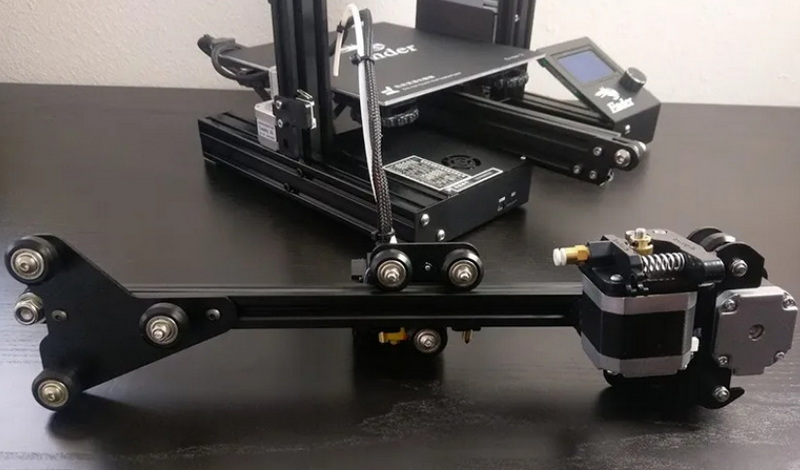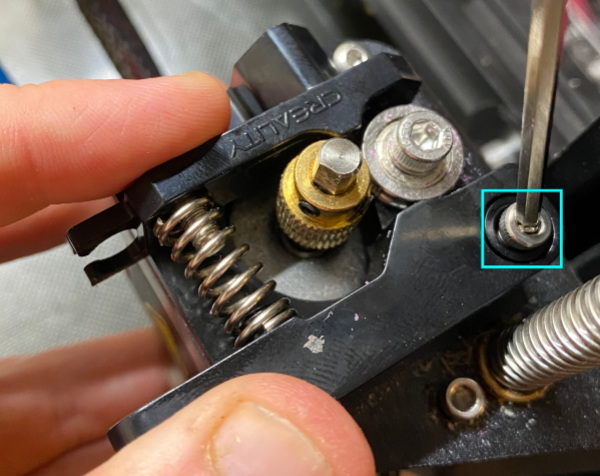Content Menu
● Introduction to Ender 3 Aluminum Extruder
>> Ender 3 Aluminum Extruder Slipping Symptoms
● Causes of Ender 3 Aluminum Extruder Slipping
>> 1. Nozzle Clogs
>> 2. Incorrect Extruder Tension
>> 3. Poor Bed Leveling
>> 4. High Print Speed
>> 5. Low Printing Temperature
>> 6. Weak Extruder Spring
>> 7. Faulty Stepper Motors
>> 8. Clogged Bowden Tube
● Solutions to Ender 3 Aluminum Extruder Slipping
● Upgrading the Extruder Assembly
● Conclusion
● FAQ
>> 1. What are the common causes of Ender 3 aluminum extruder slipping?
>> 2. How do I clean the nozzle to prevent clogs?
>> 3. What are the benefits of upgrading to a dual-gear extruder?
>> 4. How can I adjust the extruder tension for optimal filament feeding?
>> 5. What are the signs of a faulty stepper motor in the extruder?
● Citations:
The Ender 3, a popular and affordable 3D printer, often experiences issues with its extruder, particularly when upgraded to an aluminum extruder. One common problem is ender 3 aluminum extruder slipping, which can lead to inconsistent filament flow and poor print quality. In this article, we will explore the causes of this issue and provide practical solutions to ensure smooth and reliable printing.
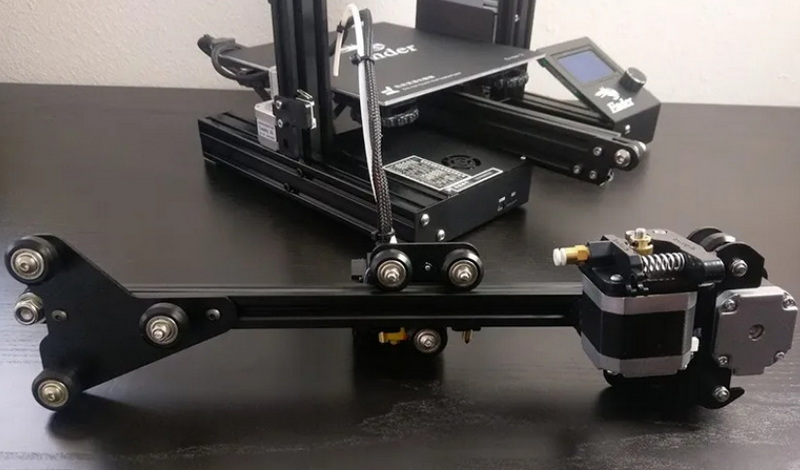
Introduction to Ender 3 Aluminum Extruder
Upgrading the Ender 3's extruder to an aluminum version is a common practice to improve durability and performance. Aluminum extruders are more robust than their plastic counterparts and offer better heat dissipation, which can enhance print quality. However, they can still encounter issues like slipping, which affects the printer's ability to feed filament consistently.
Ender 3 Aluminum Extruder Slipping Symptoms
- Clicking Sounds: The extruder motor makes clicking noises due to the inability to push the filament smoothly.
- Filament Grinding: The filament is ground into small pieces around the extruder assembly.
- Inconsistent Extrusion: This leads to under-extrusion, gaps, and incomplete prints.
Causes of Ender 3 Aluminum Extruder Slipping
Understanding the causes of ender 3 aluminum extruder slipping is crucial for effective troubleshooting.
1. Nozzle Clogs
A clogged nozzle is one of the most common causes of extruder skipping. Over time, filament residue can accumulate and harden within the nozzle, restricting smooth extrusion.
Symptoms: Clicking sounds from the extruder motor, uneven extrusion, and incomplete print layers.
Solutions:
- Regular Cleaning: Heat the nozzle to the filament's melting temperature and manually feed filament to push out blockages.
- Cleaning Filaments: Use special cleaning filaments to remove internal residues.
2. Incorrect Extruder Tension
The extruder uses a tensioner to grip the filament. If the tension is too tight, it can deform the filament, while too loose tension may not grip it effectively.
Symptoms: Irregular filament feeding, difficulty in loading filament, or slipping between gears.
Solutions:
- Adjust Tensioner Screws: Ensure the filament is held firmly but can move freely.
- Test Filament Movement: Manually feed the filament to check for optimal tension.
3. Poor Bed Leveling
Improper bed leveling can cause the nozzle to be too close to the bed, restricting filament flow and leading to extruder skipping.
Symptoms: Poor first-layer adhesion, extruder skipping.
Solutions:
- Level the Bed: Use the printer's auto-home feature and adjust the bed knobs to ensure even spacing between the nozzle and bed.
4. High Print Speed
Printing too fast can cause the filament to not melt properly, leading to clogs and extruder skipping.
Symptoms: Extruder skipping, filament grinding.
Solutions:
- Lower Print Speed: Adjust print speed in the slicer settings to allow for better filament melting.
5. Low Printing Temperature
If the nozzle temperature is too low, the filament won't melt quickly enough, causing clogs and skipping.
Symptoms: Extruder skipping, incomplete extrusion.
Solutions:
- Increase Nozzle Temperature: Adjust the temperature to ensure proper filament melting.
6. Weak Extruder Spring
A weak spring may not provide enough pressure on the filament, leading to skipping.
Symptoms: Filament slipping, extruder skipping.
Solutions:
- Tighten or Replace Spring: Add washers to increase tension or replace the spring if necessary.
7. Faulty Stepper Motors
A faulty extruder stepper motor may not have enough power to push the filament through the hot end.
Symptoms: Extruder skipping, motor overheating.
Solutions:
- Check and Replace Motor: Inspect the motor for damage and replace it if necessary.
8. Clogged Bowden Tube
A clogged or bent Bowden tube can restrict filament flow, causing extruder skipping.
Symptoms: Filament not feeding smoothly, extruder skipping.
Solutions:
- Inspect and Clean Tube: Check for blockages and clean or replace the tube if necessary.
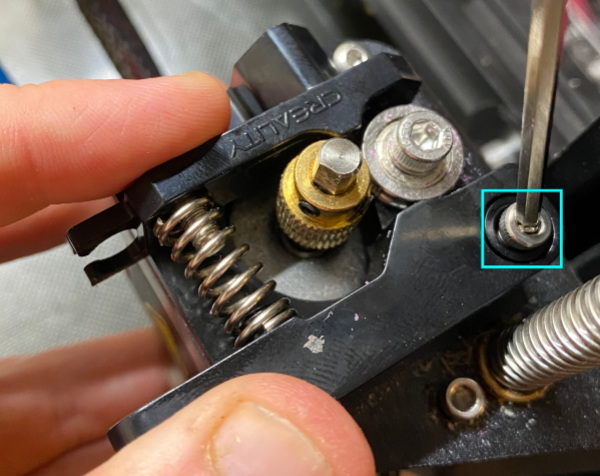
Solutions to Ender 3 Aluminum Extruder Slipping
To address ender 3 aluminum extruder slipping, consider the following steps:
1. Clean the Nozzle: Regularly clean the nozzle to prevent clogs.
2. Adjust Extruder Tension: Ensure optimal tension for smooth filament feeding.
3. Level the Bed: Proper bed leveling prevents restricted filament flow.
4. Optimize Print Settings: Adjust print speed and temperature for better filament melting.
5. Inspect and Maintain Components: Regularly check for wear on gears, springs, and motors.
Upgrading the Extruder Assembly
If the above solutions do not resolve the issue, consider upgrading to a more advanced extruder assembly. Options include:
- Dual-Gear Extruders: Provide better grip and control over filament feeding.
- All-Metal Extruders: More durable and less prone to wear compared to plastic extruders.
Conclusion
Ender 3 aluminum extruder slipping can be frustrating but is often easily resolved by addressing common causes such as nozzle clogs, incorrect extruder tension, and poor bed leveling. Regular maintenance and optimization of print settings can significantly improve print quality and reduce issues with the extruder. Upgrading to a more advanced extruder assembly can also enhance performance and durability.

FAQ
1. What are the common causes of Ender 3 aluminum extruder slipping?
Common causes include nozzle clogs, incorrect extruder tension, poor bed leveling, high print speeds, and low printing temperatures.
2. How do I clean the nozzle to prevent clogs?
Heat the nozzle to the filament's melting temperature and manually feed filament to push out blockages. Use cleaning filaments or tools like needles for thorough cleaning.
3. What are the benefits of upgrading to a dual-gear extruder?
Dual-gear extruders provide better grip and control over filament feeding, which is particularly beneficial for flexible filaments or materials requiring precise extrusion control.
4. How can I adjust the extruder tension for optimal filament feeding?
Locate the tensioner screws on the extruder and adjust them to ensure the filament is held firmly but can still move freely without obstruction.
5. What are the signs of a faulty stepper motor in the extruder?
Signs include extruder skipping, motor overheating, or failure to push filament through the hot end. Inspect the motor for damage and replace it if necessary.
Citations:
[1] https://store.creality.com/blog/ender-3-extruder-skipping
[2] https://printingatoms.com/ender-3-extruder-skipping/
[3] https://forum.creality.com/t/extruder-gear-slipping-sometimes/13948
[4] https://www.youtube.com/watch?v=SAydy197d5Y
[5] https://makershop.co/ender-3-extruder-skipping/
[6] http://www.store.creality3d.com/blogs/all/ender-3-extruder-skipping
[7] https://www.wevolver.com/article/ender-3-extruder-skipping
[8] https://www.youtube.com/watch?v=m6dRh0oVzhc
[9] https://community.ultimaker.com/topic/40059-ender-3-extruder-starts-skipping-at-the-same-point-in-the-print/
[10] https://print3d.world/simple-free-ender-3-extruder-fix-tension-mod/
[11] https://www.youtube.com/watch?v=RLsALMPDb84
[12] https://www.reddit.com/r/ender3/comments/1338fzo/extruder_gear_seems_to_be_slipping_on_filament/
[13] https://all3dp.com/2/ender-3-extruder-skipping-troubleshooting/
[14] https://www.crealitycloud.com/blog/3d-printing-troubleshooting/ender-3-extruder-skipping
[15] https://www.youtube.com/watch?v=jvuZxFhld6w
[16] https://3dprinting.stackexchange.com/questions/13382/ender-3-pro-extruder-skipping-steps-tried-multiple-things
[17] https://www.youtube.com/watch?v=1uD49wlL_1A
[18] https://www.thingiverse.com/groups/ender3/forums/general/topic:50262
[19] https://www.youtube.com/watch?v=fkH-u1QMGfs
[20] https://www.youtube.com/watch?v=YI7bO0vj_iM
[21] https://www.youtube.com/watch?v=mhaNGQSHBzQ
[22] https://www.reddit.com/r/ender3v2/comments/193nzb0/i_upgraded_to_the_all_metal_extruder_and_now_the/
[23] https://forum.creality.com/t/extruder-clicking/5852
[24] https://www.reddit.com/r/ender3/comments/hgg1y6/a_guide_to_extruder_skip/
[25] https://community.ultimaker.com/topic/46158-ender3-v2-all-metal-extruder-scrapes-filament-to-grit/
[26] https://www.reddit.com/r/ender3v2/comments/wjxsaj/problems_after_installing_metal_extruder/
[27] https://forum.creality.com/t/problems-with-my-new-ender-3-v3-se-printer/10034
[28] https://www.yjing-extrusion.com/can-you-use-an-aluminum-extruder-on-ender-3.html
[29] https://www.3dprintersforum.co.uk/viewtopic.php?t=630
[30] https://3dprinting.stackexchange.com/questions/18687/ender-3-pro-extruder-motor-failing-constantly
[31] https://forum.creality.com/t/ender-3-v1-extruder-assembly-broke-replaced-with-metal-has-problems-feeding-filament/18457