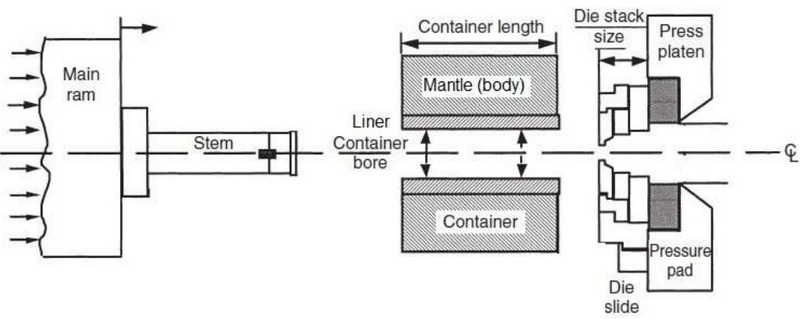Content Menu
● The Stock Extruder on the Ender 3 Pro
● Understanding the Extruder's Role
● The Limitations of the Stock Plastic Extruder
● The Benefits of an Aluminum Extruder
● How to Upgrade to an Aluminum Extruder
● The Impact on Print Quality
● Other Considerations When Upgrading
● Alternative Upgrades for the Ender 3 Pro
● The Future of Extruder Technology
● Conclusion
● Frequently Asked Questions
>> 1. How long does the stock plastic extruder typically last on an Ender 3 Pro?
>> 2. Can I install an aluminum extruder on other Creality printers?
>> 3. Will upgrading to an aluminum extruder void my Ender 3 Pro warranty?
>> 4. Are there any downsides to using an aluminum extruder?
>> 5. Do I need to recalibrate my printer after installing an aluminum extruder?
● Citations:
The Creality Ender 3 Pro is a popular 3D printer known for its affordability and reliability. One of the most common questions among 3D printing enthusiasts is whether the Ender 3 Pro comes with an aluminum extruder. In this comprehensive article, we'll explore the extruder system of the Ender 3 Pro, discuss the benefits of aluminum extruders, and provide insights on upgrading your printer's extruder.

The Stock Extruder on the Ender 3 Pro
The Creality Ender 3 Pro, in its stock configuration, does not come with an aluminum extruder. Instead, it is equipped with a plastic extruder assembly[7]. This plastic extruder is functional and can produce good quality prints, but it has some limitations that we'll discuss later in this article.
Understanding the Extruder's Role
Before we delve deeper into the specifics of the Ender 3 Pro's extruder, it's essential to understand what an extruder does in a 3D printer. The extruder is responsible for feeding the filament into the hot end, where it's melted and deposited onto the print bed. It plays a crucial role in maintaining consistent filament flow, which directly impacts print quality[7].
The Limitations of the Stock Plastic Extruder
While the stock plastic extruder on the Ender 3 Pro is functional, it has some drawbacks:
1. Wear and tear: Over time, the plastic components can wear down due to friction with the filament.
2. Inconsistent feeding: The plastic parts may flex slightly, leading to inconsistent filament feeding.
3. Durability concerns: Plastic is more prone to breakage compared to metal alternatives.
These limitations have led many Ender 3 Pro users to consider upgrading to an aluminum extruder.
The Benefits of an Aluminum Extruder
Upgrading to an aluminum extruder offers several advantages:
1. Increased durability: Aluminum is much more resistant to wear and tear than plastic.
2. Improved consistency: The rigid metal construction ensures more consistent filament feeding.
3. Better heat dissipation: Aluminum conducts heat better, potentially reducing heat-related issues.
4. Longer lifespan: An aluminum extruder is likely to last much longer than its plastic counterpart.
How to Upgrade to an Aluminum Extruder
If you're interested in upgrading your Ender 3 Pro with an aluminum extruder, here's a step-by-step guide:
1. Purchase an aluminum extruder upgrade kit compatible with the Ender 3 Pro.
2. Unload any filament from the current extruder and turn off the printer.
3. Remove the old extruder assembly:
- Unscrew the Bowden tube coupling.
- Remove the screw attaching the lever arm.
- Remove the spring retaining screw.
- Remove the three screws holding the extruder to the motor.
4. Install the new aluminum extruder:
- Attach the new extruder gear to the motor shaft.
- Mount the aluminum extruder housing to the motor.
- Install the spring and lever arm.
- Reattach the Bowden tube.
For a visual guide, check out this helpful video:
The Impact on Print Quality
Upgrading to an aluminum extruder can significantly improve your print quality. Users often report:
- More consistent extrusion
- Reduced stringing and oozing
- Better overall print finish
However, it's important to note that the extruder is just one component of your 3D printer. For optimal results, you may need to adjust your slicer settings and perform proper calibration after the upgrade.

Other Considerations When Upgrading
While upgrading to an aluminum extruder is beneficial, there are other factors to consider:
1. Compatibility: Ensure the aluminum extruder you choose is compatible with the Ender 3 Pro.
2. Installation: While not overly complex, the installation process requires some technical skill.
3. Cost: Aluminum extruders are more expensive than plastic ones, but the investment is often worthwhile.
4. Maintenance: While more durable, aluminum extruders still require regular maintenance for optimal performance.
Alternative Upgrades for the Ender 3 Pro
While the aluminum extruder is a popular upgrade, there are other modifications you might consider for your Ender 3 Pro:
1. All-metal hotend: This allows for printing at higher temperatures with a wider range of materials.
2. Glass bed: Provides a perfectly flat surface for improved first layer adhesion.
3. Silent mainboard: Reduces noise during printing operations.
4. Direct drive conversion: Can improve printing with flexible filaments.
The Future of Extruder Technology
As 3D printing technology continues to evolve, we're seeing advancements in extruder design. Some emerging trends include:
- Dual gear extruders for even more precise filament control
- Direct drive systems becoming more compact and efficient
- Integration of filament sensors for improved print reliability
These developments suggest that while an aluminum extruder is a significant upgrade, it may not be the final evolution in extruder technology for consumer 3D printers.
Conclusion
While the Ender 3 Pro does not come with an aluminum extruder by default, upgrading to one can significantly enhance your 3D printing experience. The improved durability, consistency, and overall performance make it a worthwhile investment for many users. However, it's important to remember that the extruder is just one part of a complex system. Proper calibration, maintenance, and understanding of your printer's capabilities are equally important in achieving high-quality prints.
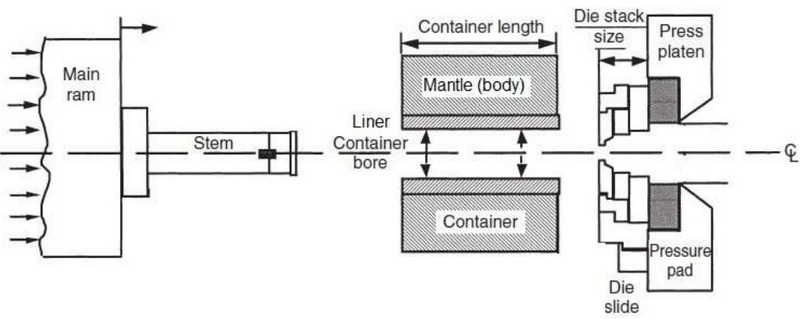
Frequently Asked Questions
1. How long does the stock plastic extruder typically last on an Ender 3 Pro?
The lifespan of the stock plastic extruder can vary greatly depending on usage. Some users report issues within a few months, while others may use it for a year or more without problems. Regular inspection and maintenance can help extend its life.
2. Can I install an aluminum extruder on other Creality printers?
Many aluminum extruder upgrades are compatible with various Creality models, including the Ender 3, Ender 5, and CR-10. However, always check the compatibility before purchasing.
3. Will upgrading to an aluminum extruder void my Ender 3 Pro warranty?
Modifying your printer may affect its warranty. It's best to check with the seller or manufacturer about their specific warranty policies regarding upgrades.
4. Are there any downsides to using an aluminum extruder?
While aluminum extruders offer many benefits, they are slightly heavier than plastic ones, which could potentially affect print speeds in some cases. They're also more expensive initially.
5. Do I need to recalibrate my printer after installing an aluminum extruder?
Yes, it's recommended to recalibrate your e-steps (extruder steps per millimeter) after installing a new extruder to ensure accurate filament feeding.
Citations:
[1] https://www.youtube.com/watch?v=zJRxRVN3p3Y
[2] https://www.youtube.com/watch?v=UtemZqFJ5rY
[3] https://3dprinting.com/products/3d-printer/creality-ender-3-pro/
[4] https://www.youtube.com/watch?v=S7Q4OUZdWMM
[5] https://www.youtube.com/watch?v=nCb_94RTXCU
[6] https://www.reddit.com/r/3Dprinting/comments/lbtobl/what_is_the_benefit_of_a_metal_extruder_for_an/
[7] https://top3dshop.com/blog/creality-ender-3-3d-printer-review
[8] https://www.creality3dofficial.com/products/creality-ender-3-pro-3d-printer
[9] https://www.crealityexperts.com/creality-extruder-upgrade-instructions