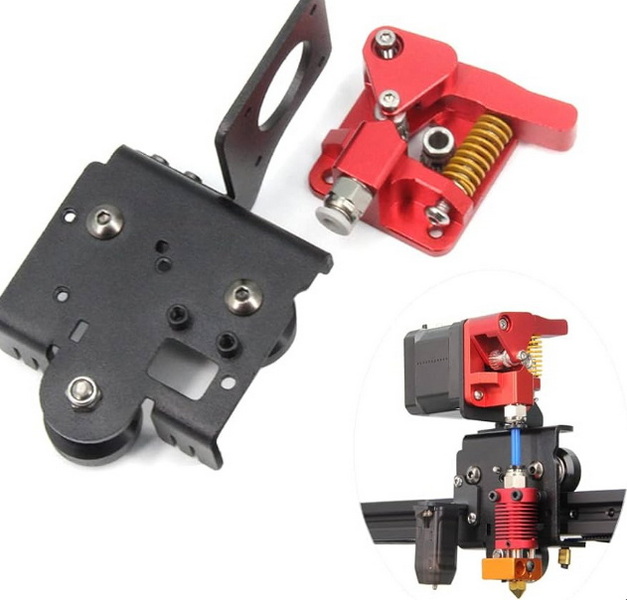Content Menu
● Understanding Bowden Extruders
● Challenges with Flexible Filaments in Bowden Systems
● Advantages of Aluminum Alloy Bowden Extruders
● Material Compatibility
● Tips for Successfully Printing Flexible Filaments with a Bowden Extruder
● Common Issues and Troubleshooting
● Direct Drive vs. Bowden Extruders for Flexible Filaments
● Upgrading to a Direct Drive System
● Optimizing Print Settings for Flexible Filaments
● The Role of Nozzle Temperature
● Importance of a Dry Environment
● Aluminum Alloy Bowden Extruder: A Closer Look
● Conclusion
● FAQ
>> 1. Can I print all types of flexible filaments with a Bowden extruder?
>> 2. What modifications can improve my Bowden setup for flexible printing?
>> 3. How do I know if my aluminum alloy Bowden extruder is compatible with flexible filaments?
>> 4. What are some common issues faced when printing with flexible filaments?
>> 5. Is there a specific temperature setting recommended for printing TPU?
● Citations:
3D printing has revolutionized the way we create and manufacture objects, allowing for a wide variety of materials to be utilized in the process. Among these materials, flexible filaments have gained popularity due to their unique properties, enabling the production of soft, elastic parts. However, printing with flexible filaments can pose challenges, especially when using different types of extruders. This article explores whether an aluminum alloy Bowden extruder can effectively be used for flexible filaments.

Understanding Bowden Extruders
A Bowden extruder is a type of 3D printer extruder where the motor that drives the filament is located away from the hot end. Instead of being mounted directly on the print head, it feeds the filament through a long PTFE (polytetrafluoroethylene) tube to the nozzle. This design reduces the weight on the print head, allowing for faster movements and less vibration during printing. However, this distance can create challenges when working with flexible filaments[6].
Challenges with Flexible Filaments in Bowden Systems
Flexible filaments, such as TPU (thermoplastic polyurethane) and TPE (thermoplastic elastomer), are designed to be stretchy and soft. While they offer great versatility in applications, they also introduce several challenges when used with Bowden extruders:
- Filament Path Length: The longer path from the extruder to the hot end increases the risk of buckling or jamming, especially with softer materials[6]. The filament can easily bend or kink within the tube, leading to inconsistent feeding.
- Retraction Issues: Flexible filaments require careful retraction settings to avoid stringing and other defects. The longer distance in a Bowden setup complicates this process, making it harder to control how much filament is pulled back during retraction[1].
- Pressure Control: The pressure exerted on flexible filaments must be carefully managed. If too much pressure is applied, it can deform the filament and lead to jamming. Conversely, insufficient pressure can result in poor extrusion.
These challenges mean that printing with flexible filaments in a Bowden system requires careful attention to detail and a good understanding of how to optimize printer settings[6].
Advantages of Aluminum Alloy Bowden Extruders
Despite these challenges, aluminum alloy Bowden extruders have certain advantages that can enhance their performance with flexible filaments:
- Durability: Aluminum alloy components are more robust than plastic ones, providing better stability and longevity during operation[8].
- Better Pressure Application: Aluminum extruders can apply more consistent pressure on the filament due to their rigid construction, which helps in pushing flexible materials through the nozzle without excessive deformation[5].
- Heat Resistance: Aluminum has better heat dissipation properties compared to plastic, which can help maintain optimal temperatures during printing[8].
These advantages can contribute to more reliable and consistent printing results when working with flexible filaments[5].
Material Compatibility
An aluminum MK8 extruder is designed to handle 1.75mm filament and is commonly used in various 3D printers, particularly those that utilize Bowden or direct drive systems[8]. Its robust aluminum construction offers several advantages:
- PLA (Polylactic Acid): Easy to print and widely used for general purposes[8].
- ABS (Acrylonitrile Butadiene Styrene): Requires higher temperatures but offers durability[8].
- PETG (Polyethylene Terephthalate Glycol): Combines ease of printing with strength and flexibility[8].
- TPU (Thermoplastic Polyurethane): A flexible filament that benefits from consistent extrusion pressure provided by aluminum designs[8].
Tips for Successfully Printing Flexible Filaments with a Bowden Extruder
To maximize success when using an aluminum alloy Bowden extruder for flexible filaments, consider these tips:
1. Use High-Quality PTFE Tubing: Ensure that you use high-quality PTFE tubing that minimizes friction and allows for smooth filament movement[1]. Tubing with a smaller inner diameter may help reduce bending.
2. Optimize Retraction Settings: Start with low retraction distances (1-2 mm) and slow retraction speeds (20-30 mm/s). Gradually adjust these settings based on print quality[1].
3. Print at Lower Speeds: Reducing print speed can help prevent issues related to filament buckling and ensure better layer adhesion[2].
4. Calibrate Your Extruder: Accurate calibration of your extruder steps is crucial for achieving consistent extrusion rates[2]. Ensure your E-steps are correctly set for flexible materials.
5. Test Different Filament Types: Experiment with various brands and types of flexible filaments to find those that work best with your specific setup[8].
6. Consider Direct Drive Upgrades: If you encounter persistent issues with flexible materials, consider upgrading to a direct drive system where feasible[3]. This setup minimizes distance between the motor and hot end, improving control over filament feeding.
7. Reduce Extruder Tension: Lower the tension on your extruder gears[2]. This lets the gears slip around the filament if back pressure builds up rather than pushing the filaments against a lot of pressure and causing it to worm itself out of the extruder.
8. Closed Travel Path: For best results flexible filament needs a closed travel path from the extruder gear to the end otherwise it can kink[2].

Common Issues and Troubleshooting
Even with an upgraded aluminum MK8 extruder, users may encounter issues during printing. Here are some common troubleshooting tips:
1. Filament Jamming: If you experience jamming during printing, check if the filament path is clear and ensure that there are no obstructions in the nozzle or feeding mechanism[8].
2. Inconsistent Extrusion: If extrusion seems inconsistent, verify that your tension settings on the drive gear are properly adjusted; too much tension can crush filaments while too little can lead to slippage[8].
3. Temperature Settings: Ensure that your temperature settings match those recommended for your specific filament type; incorrect temperatures can lead to poor adhesion or excessive stringing in prints[2].
4. Calibration Issues: Regularly calibrate your printer after making any changes or upgrades; this helps maintain optimal performance across different materials and setups[8].
5. Print Speed: Print slowly, around 15-20mm/s, and turn the heat up a tad if needed[2].
6. Filament Spool Position: Check how your filament is mounted[2]. If it scrapes past too many surfaces on the way in that may be too much friction.
Direct Drive vs. Bowden Extruders for Flexible Filaments
When it comes to printing flexible filaments, the debate between direct drive and Bowden extruders is common[3]. Direct drive extruders are generally recommended for flexible filaments because the distance between the drive gear and the hot end is minimized[3]. This short distance reduces the opportunity for the filament to bend, buckle, or get tangled, providing more reliable and accurate extrusion.
In a direct drive system, the extruder motor is mounted directly on the print head, pushing the filament straight into the hot end. This setup offers better control and responsiveness, which is essential for managing the flexible nature of filaments like TPU[3].
Bowden extruders, on the other hand, have the motor mounted away from the print head. While this design reduces weight and allows for faster printing speeds with rigid materials, it introduces challenges when printing flexible filaments. The longer filament path increases the risk of friction and buckling, making it harder to achieve consistent results[6].
Despite the advantages of direct drive extruders, it is still possible to print flexible filaments with a Bowden setup by implementing specific strategies and upgrades[6]. These include using high-quality PTFE tubing, optimizing retraction settings, and printing at slower speeds[1]. However, the level of difficulty is generally higher, and the results may not be as consistent as with a direct drive system[4].
Ultimately, the choice between direct drive and Bowden extruders depends on the specific needs and capabilities of your 3D printer[3]. If you primarily print flexible filaments, a direct drive system is often the better choice. However, with the right techniques and modifications, an aluminum alloy Bowden extruder can still be used to achieve satisfactory results[5].
Upgrading to a Direct Drive System
For those who find printing flexible filaments with a Bowden extruder too challenging, upgrading to a direct drive system is a viable option[4]. Several conversion kits are available for popular 3D printers, allowing users to easily switch from a Bowden setup to a direct drive configuration.
A direct drive upgrade typically involves replacing the existing extruder mount with one that positions the motor directly above the hot end[4]. This reduces the distance the filament needs to travel and improves control over the extrusion process.
In addition to the direct drive mount, it is also recommended to use a metal extruder with dual gear drive[4]. A dual gear extruder provides better grip on the filament, reducing the risk of slippage and ensuring consistent feeding.
Upgrading to a direct drive system can significantly improve the printing performance with flexible filaments, making it easier to achieve high-quality results[4]. However, it is essential to choose a conversion kit that is compatible with your specific 3D printer model and to follow the manufacturer's instructions carefully during installation.
Optimizing Print Settings for Flexible Filaments
Regardless of whether you are using a Bowden or direct drive extruder, optimizing print settings is crucial for achieving successful results with flexible filaments. Here are some key settings to adjust:
- Print Speed: Slowing down the print speed can help prevent issues related to filament buckling and ensure better layer adhesion[2]. A speed of 20-40 mm/s is generally recommended for flexible filaments.
- Temperature: Flexible filaments typically require higher printing temperatures than rigid materials. Refer to the filament manufacturer's recommendations for the optimal temperature range.
- Retraction: Adjusting retraction settings is essential for minimizing stringing and oozing. Lower retraction distances and speeds are generally recommended for flexible filaments[1].
- Layer Height: A smaller layer height can improve the surface finish and overall quality of the print. A layer height of 0.1-0.2 mm is often used for flexible filaments.
- Infill: Adjusting the infill density and pattern can affect the flexibility and strength of the printed part. Experiment with different settings to achieve the desired properties.
The Role of Nozzle Temperature
Maintaining the correct nozzle temperature is critical when printing with flexible filaments. The ideal temperature range can vary depending on the specific type of flexible filament and the manufacturer's recommendations[2]. Generally, a higher temperature helps the filament flow more smoothly, reducing the risk of clogging and ensuring good layer adhesion.
However, excessively high temperatures can lead to other issues, such as stringing and warping. It's essential to find the right balance by experimenting with different temperatures and observing the print quality[2].
If you notice signs of under-extrusion, such as gaps between layers or a rough surface finish, try increasing the nozzle temperature in small increments. Conversely, if you see excessive stringing or warping, lower the temperature slightly.
Importance of a Dry Environment
Flexible filaments are often more hygroscopic than rigid materials, meaning they tend to absorb moisture from the air[2]. Moisture absorption can negatively impact print quality, leading to issues such as bubbling, stringing, and poor layer adhesion.
To prevent moisture-related problems, it's essential to store flexible filaments in a dry environment. Use airtight containers with desiccant packs to keep the filament dry[2]. If you suspect that your filament has absorbed moisture, you can dry it using a filament dryer or a low-temperature oven before printing.
Aluminum Alloy Bowden Extruder: A Closer Look
The aluminum alloy Bowden extruder has become a popular choice among 3D printing enthusiasts due to its durability and performance[5]. Unlike plastic extruders, which can wear down over time, the aluminum alloy construction provides better resistance to wear and tear.
The aluminum material also offers better heat dissipation, helping to maintain a consistent temperature during printing[5]. This is particularly important when working with flexible filaments, as temperature fluctuations can affect the flow and adhesion of the material.
Additionally, the rigid construction of the aluminum alloy extruder allows for more precise control over the filament feeding process. This can lead to improved print quality and reduced risk of jamming[5].
However, it's important to note that not all aluminum alloy Bowden extruders are created equal. Look for models that feature high-quality components and a well-designed filament path. Some extruders also come with adjustable tension settings, allowing you to fine-tune the pressure applied to the filament[2].
Conclusion
An aluminum alloy Bowden extruder can be used for flexible filaments; however, success largely depends on careful setup and calibration[6]. While challenges exist due to the nature of flexible materials and the design of Bowden systems, proper techniques and adjustments can lead to satisfactory results. By understanding the limitations and optimizing your printer settings, you can effectively utilize an aluminum alloy Bowden extruder for printing flexible parts[5].
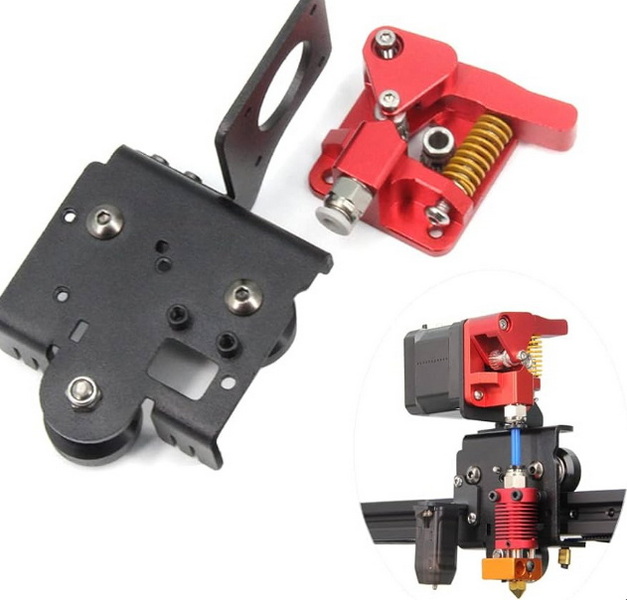
FAQ
1. Can I print all types of flexible filaments with a Bowden extruder?
While some semi-flexible filaments may work well, fully flexible materials are generally more challenging to print with a Bowden extruder due to increased risk of jamming and inconsistent feeding[3].
2. What modifications can improve my Bowden setup for flexible printing?
Upgrading to high-quality PTFE tubing and fine-tuning retraction settings are essential modifications that can enhance performance when printing flexible filaments[1].
3. How do I know if my aluminum alloy Bowden extruder is compatible with flexible filaments?
Check manufacturer specifications and user reviews regarding compatibility with specific types of flexible filaments before starting your project[8].
4. What are some common issues faced when printing with flexible filaments?
Common issues include jamming, stringing, poor layer adhesion, and inconsistent extrusion rates due to buckling or kinking in the filament path[2].
5. Is there a specific temperature setting recommended for printing TPU?
TPU typically prints well at temperatures ranging from 220°C to 250°C; however, it's essential to refer to manufacturer recommendations for specific brands[2].
Citations:
[1] https://www.instructables.com/Printing-Flexible-Filament-Through-a-Bowden-Cable/
[2] https://www.reddit.com/r/CR10/comments/10mpn6e/flexible_filament_issue_any_tips_to_fix_this/
[3] https://www.simplify3d.com/resources/materials-guide/flexible/
[4] https://www.reddit.com/r/ender3/comments/uyiny9/sooo_i_tried_printing_with_flexible_filament_on/
[5] https://biqu.equipment/products/3d-printer-parts-mk8-extruder-upgrade-aluminum-alloy-block-bowden-extruder-cr10-1-75mm-filament-extrusion-for-mk8-cr-10-ender-3
[6] https://azurefilm.com/2023/08/09/how-to-print-flexible-filaments/
[7] https://community.ultimaker.com/topic/21318-trouble-printing-with-flexible-filament/
[8] https://www.yjing-extrusion.com/is-the-aluminum-mk8-extruder-compatible-with-all-3d-printers.html
[9] https://www.reddit.com/r/CR10/comments/8pevb7/who_says_you_cant_print_flexible_filaments_with_a/
[10] https://recreus.com/gb/noticias/learn-with-recreus/doubts-when-using-flexible-filament-for-3d-printing-we-answer-you
[11] https://www.youtube.com/watch?v=Rtb7XZ2OQGI
[12] https://reprap.org/forum/read.php
[13] https://3dprintingstore.co.za/products/bowden-extruder-for-1-75-filament-aluminium
[14] https://www.aliexpress.com/item/1005003217904544.html
[15] https://www.reddit.com/r/ender3/comments/19erq80/best_current_upgrades_for_flexible_filaments/
[16] https://facfox.com/docs/kb/3d-printer-extruder-the-ultimate-guide
[17] https://www.yjing-extrusion.com/can-an-mk8-aluminum-extruder-reduce-jamming-issues.html
[18] https://www.aliexpress.com/w/wholesale-1.75mm-filament-extruder.html
[19] https://www.aliexpress.com/item/1005003280660537.html
[20] https://www.aliexpress.com/item/1005008099846562.html